Xbox One
Notifications in Idle Mode
About
You're on your Xbox, waiting for your friend to come online. You start doing something else. So your console goes idle/the screens dims. And then your friend comes online. But you never find out! Because notifications don't display when your console is idle. And even if they did, they'd be too small to catch your eye.
The solution: Once a console has gone idle, large, personalized notifications cycle in and out, catching a user up on what they've missed. They aren't ads, but more like a curated screensaver.
Notifications in Idle Mode launched in October 2017, with an additional release the following month.
Teaching card
An oppourtunity to help users discover this feature.
And teach them how to interact with it.

Project Goals
To create a design system for notifications that can:
- Attract a user back to their console, from across the room
- Accommodate a variety of content types and text string lengths
- Be implemented with ease by developers
- Be future-proof by keeping designs as simple and rational as possible
About the design system
The notifications occupy the right half of the screen, leaving the left side open to show the user's idle screen underneath.
Every notification has a call-to-action positioned at the bottom left. In most cases, a timestamp sits at the top left. Message content sits directly below the timestamp.
Brightly colored backgrounds represent an individual's Xbox user color.
Xbox users have the option to be visually represented by a gamerpic (circular image), or full-body avatar. This system accomodates both.
My Role
I was responsible for all visual design, under my manager's guidance. I worked with motion design, design dev, developer, feature PM, and other partners to successfully ship this feature, ship a second release, and troubleshoot design bugs.
Content type: My status updates
Updates about your game progress and your console.
Get achievement progress updates on games that you play.
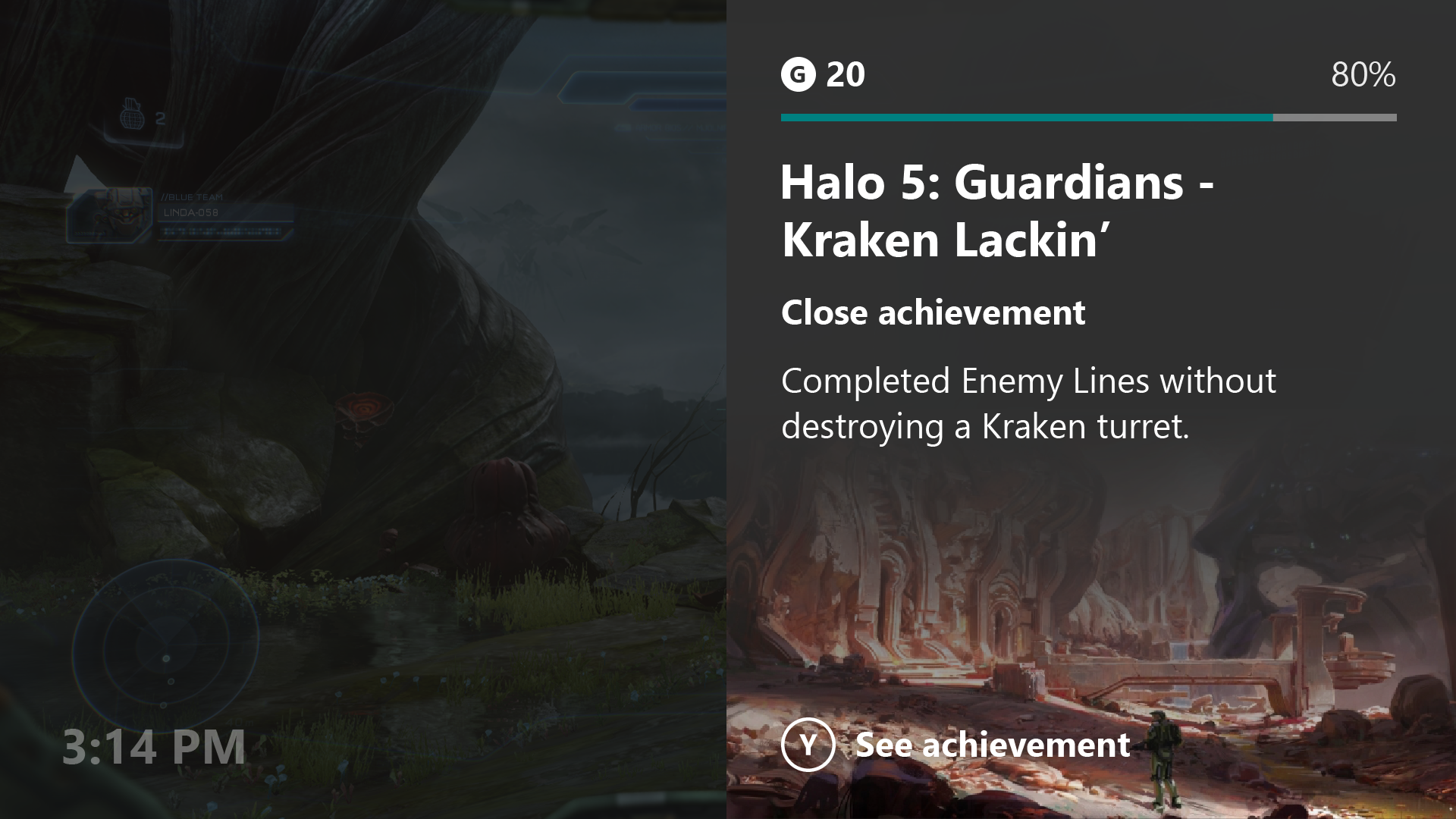

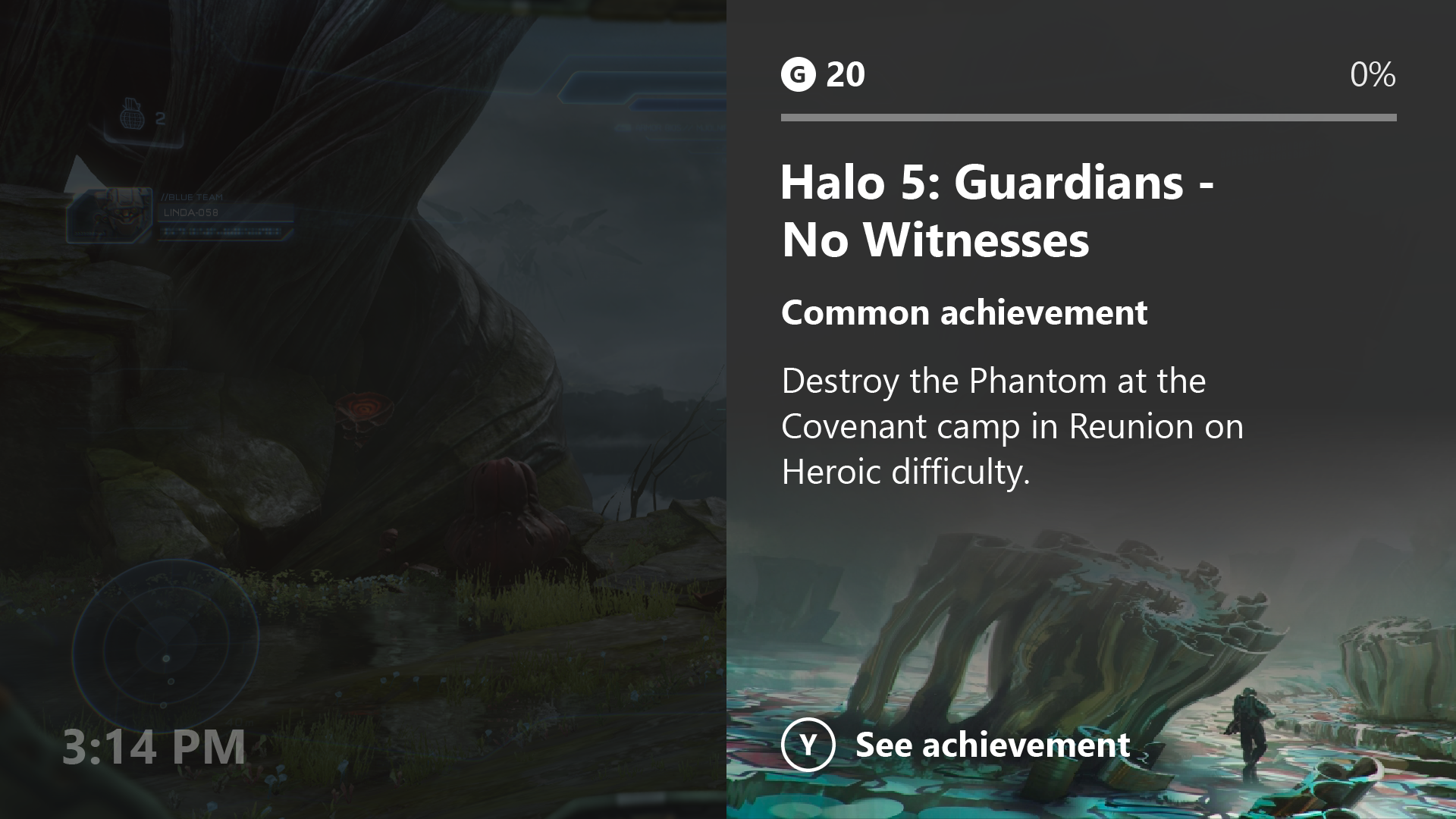
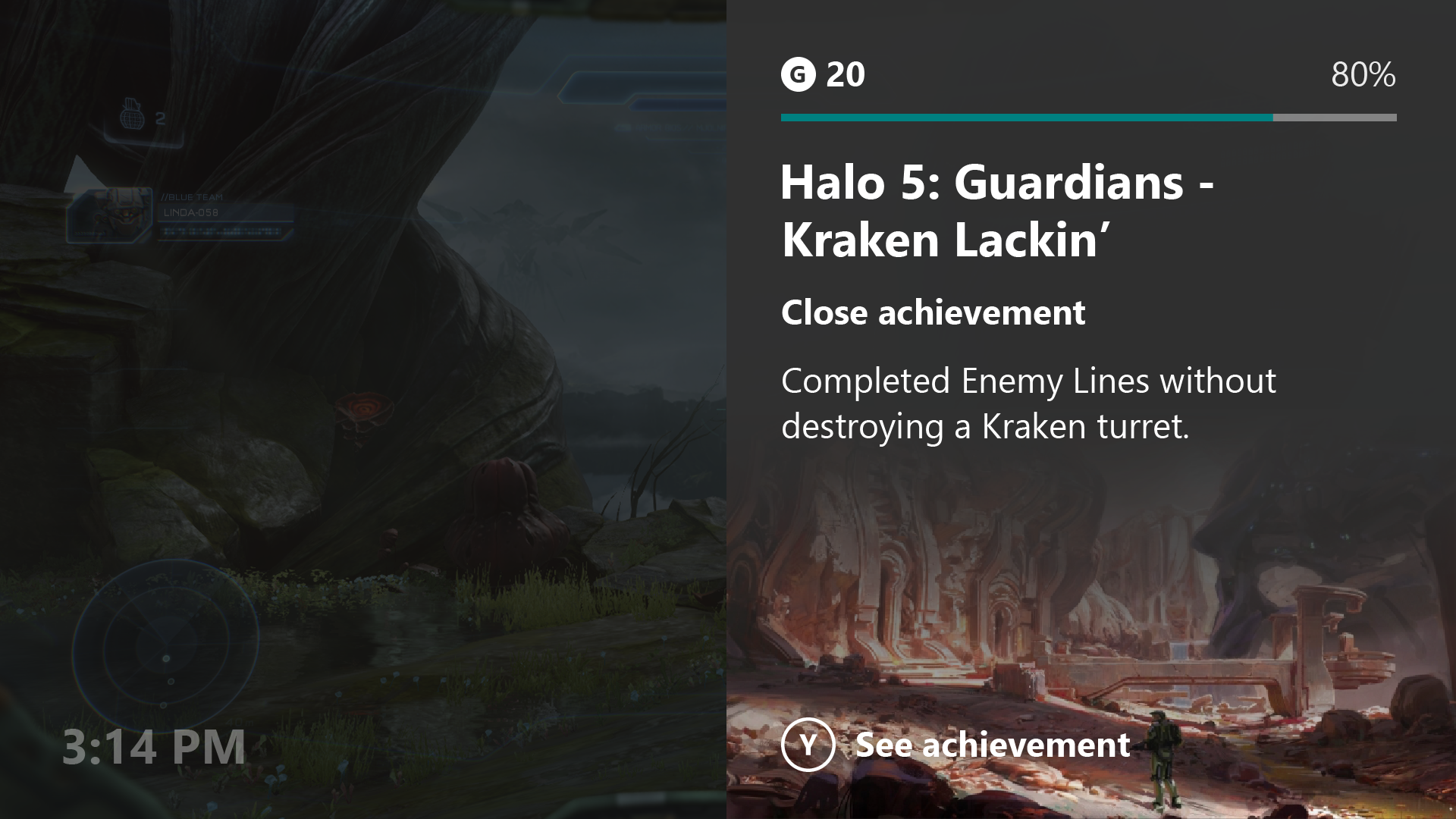

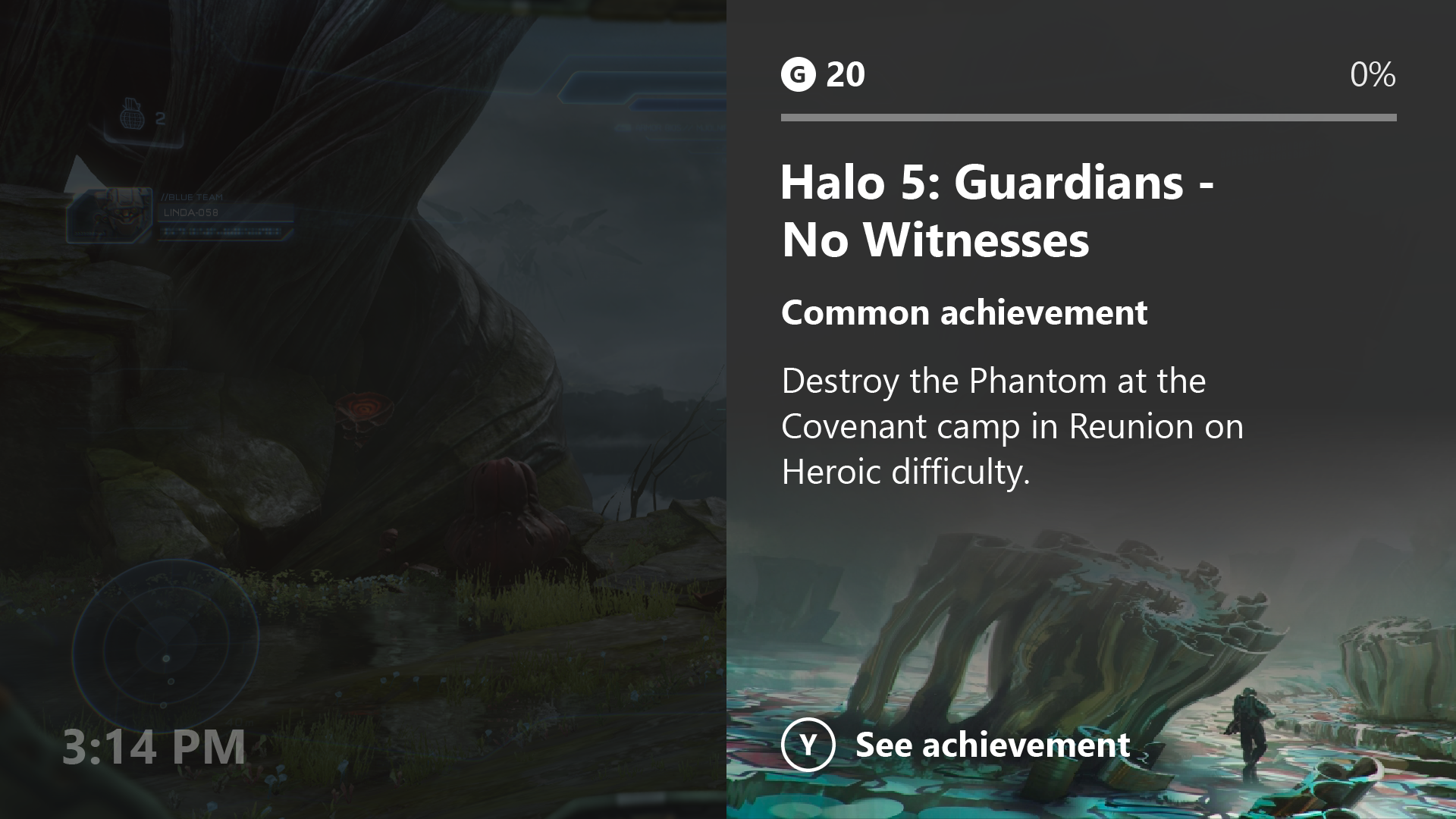
Find out when your game or app is done installing.
And launch it from there!








Content type: Friends reaching out to me
The background colors represent the Xbox user color of the person reaching out.
No more excuses for missing that message!








See that invitation as quickly as possible.








Content type: Friend status updates
Find out what your friends are up to.
Whether it's just one friend online, or 24 friends that all happen to play the same game.












Check out this broadcast!
It could be your friend, someone you follow, or a top streamer that plays the same game as you.








Your friend posted an LFG (Looking For Group). Be the first to see it!








Content type: Curated game recommendations
These are not ads; just relevant suggestions to you based on your subscription, and the games that you play.
Games with Gold deals don't last forever! Even better if your friends play this game too.






Be in the know about add-ons for your favorite games.



